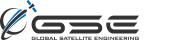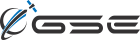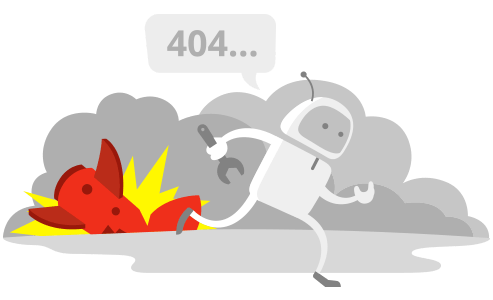
Page Not Found
Uh, Houston, we've had a problem.
The page that you are looking for is not located in our system and caused a 404-Error, crashing your ship. Since you made it out safely, we recommend searching around our site for any items that you need to survive.
In the immediate vacinity, you may notice the following:
Search results
-
Global Satellite Engineering at IPC2015
... provider of customized engineering solutions showcased their products and services this month, at the Iridium Partner Conference. A ... members exhibited the capabilities of the company’s core products, GSatTrack, SatCollect, MCG101 and the GSatMicro. The GSatMicro, made ...
-
MCG-101: Familiar Technology for Emergencies
... not really familiar with many satellite communication products. You may have heard that they are big, bulky, phones that require ... and stay in doors to use it. Those are things almost all of us are comfortable with, just like I am with my desktop computer. Familiar ...
-
GSatTrack How to Series: Add a Contact
... Walters GSatTrack Video https://www.youtube.com/embed/2rIJNI-Q7XU Scott walks us through ... and users will have the ability to use them with other features. Sidebar Link Name: Add a Contact ...
-
GSatTrack How To Series : Understanding Asset Behaviors And Making Informed Choices
... Walters GSatTrack Video https://www.youtube.com/embed/Upk_MV9Zmxg Scott walks us through the ways different Asset behaviors can affect features in GSatTrack like Alerts. This is an important feature for people ...
-
GSatTrack How to Series: Add Geofence
... Walters GSatTrack Video https://www.youtube.com/embed/jnomr-AodRA Scott walks us through ... that support a number of high-level monitoring and reporting features. Sidebar Link Name: Add Geofence ...
-
GSatTrack How to Series: Timed Check-ins
... Walters GSatTrack Video https://www.youtube.com/embed/65uxBC3C5_M Scott shows us how to ... in at a pre-determined time. This is just one of a number of features in the portal that helps provide safety and peace of mind for lone ...
-
GSatTrack How to Series: Two-way Messaging in Shared Views
... Walters GSatTrack Video https://www.youtube.com/embed/-U59MN3ew44 Scott shows us one of the cool features of Shared Views- the ability to engage with Assets through two-way ...
-
GSatTrack How to Series: Map Controls - Reveal All
... Walters GSatTrack Video https://www.youtube.com/embed/1yh-LKaHMhc In this video, Scott continues to show us the map control panel features, which includes a button to reveal all assets visible in the portal. ...
-
GSatTrack How to Series: Add Asset Group
... Walters GSatTrack Video https://www.youtube.com/embed/VVFNuK7mvCc Scott shows us how to ... and can be used in conjunction with a number of other features. Assets can be in multiple Groups, and understanding the power of the ...
-
GSatTrack How to Series: Options Menu
... Walters GSatTrack Video https://www.youtube.com/embed/awcDZqSlrw4 Scott shows us the Options Menu, which provides a quick shortcut to additional features and actions like sorting from the active interface. ...