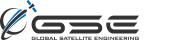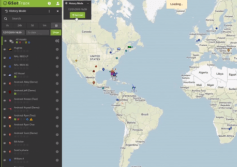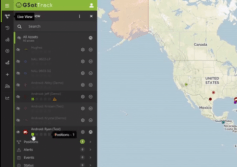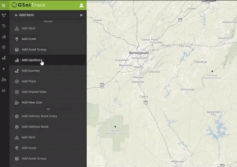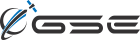GSatTrack How to Series: Modes
Scott walks us through the two different Map View modes (Live and History) and how to toggle between them. The two different map modes give users the ability to change the asset data they're monitoring to display the most pertinent information, and to give users another means of reviewing specific segments of past...
Discovering GSatTrack - Common Questions
Hardware manufacturers of telematics or tracking devices often sell their hardware along with their own software service to allow you to manage and control the feeds of information being processed through their device. The ongoing advancements of...
GSatTrack How to Series: Notification Boxes
Scott shows us the Notification Boxes in the List Panel and how they can be used to understand what's going on with Assets at a glance. These indicators make it much easier for Asset managers of large ecosystems to quickly focus on the things that are most pertinent.
GSatTrack How to Series: Add Geofence
Scott walks us through two methods of adding Geofences to the portal. Geofences are an advanced tool that support a number of high-level monitoring and reporting features.