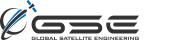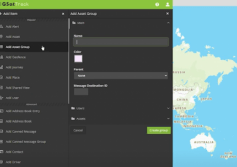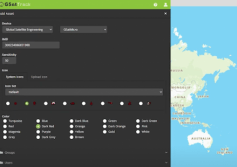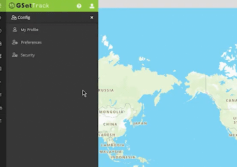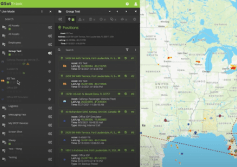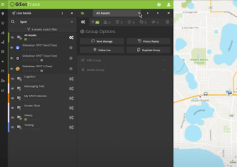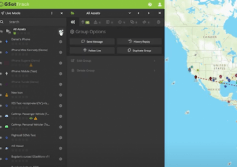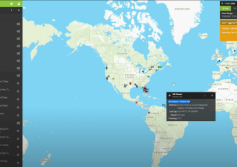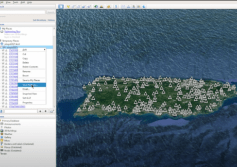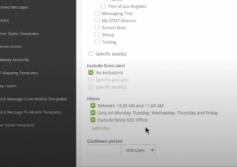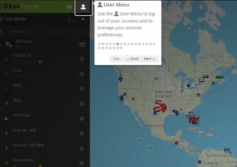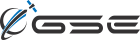GSatTrack How To Series: Account Setup Part 3: Adding a Group
Scott continues the account setup miniseries with a video on the process for making Groups.
...
View
View
GSatTrack How to Series: Account Setup Step 2: Adding an Asset
Part of a video miniseries on getting a new account set up to begin tracking, Scott walks us through the process of adding an asset.
...
View
View
GSatTrack How To Series: Account Setup Step 1 - Configuration
Scott walks us through the process of getting a new account set up and configured.
...
View
View
GSatTrack How to Series: Visibility
In this excellent video for anyone with a lot of Assets, Places, Geofences, or other portal objects who want to quickly narrow their map display to only see certain things, Scott shows us how the Visibility Toggle works.
...
View
View
GSatTrack How to Series: Jump Navigation
Jump Navigation allows users to quickly move between different objects in the Details Panel. Scott shows how the time-saving feature can help make changes to various assets with fewer clicks.
...
View
View
GSatTrack How to Series: Details Panel
Scott shows us the Details Panel, which is a great way to interact with Assets in the ecosystem through a number of more advanced features.
...
View
View
GSatTrack How to Series: Understanding Visualization Information
In a longer than normal video, Scott explains the different visualizations, including Shared Views, available in the portal.
...
View
View
GSatTrack How to Series: Creating KML Files to Import
This isn't GSatTrack itself, but Scott wants you to know how to make a KML file on another platform that will allow you to bring in all of the data you actually want to import to GSatTrack via the KML uploader.
...
View
View
GSatTrack How to Series: Timed Check-ins
Scott shows us how to set up an Alert that will inform managers if lone workers don't check in at a pre-determined time. This is just one of a number of features in the portal that helps provide safety and peace of mind for lone workers on remote jobsites.
...
View
View
GSatTrack How to Series: User Menu
In this short video, Scott shows us the user menu, which plays host to the preferences and the all-important Log Out button.
...
View
View