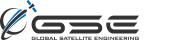- You are here: Home > GSatTrack How to Series: Main Menu
You are here
Video
Previous Video
GSatTrack How to Series: Help ButtonBlog Index
Visit our Blog HomepageNext Video
GSatTrack How to Series: Search BarGSatTrack How to Series: Main Menu
In another video on the basics of the interface, Scott shows us the Main Menu, which allows users to toggle between the different functional modules in the portal. If you ever forget what one of the icons means, you can always expand this menu to see the name of it as well.
More Information
For general inquiries, please contact sales@gsat.us. For more technical information, please contact support@gsat.us. You may also call us at +1.954.459.4000
Blog Categories
Aurora
(1)
Business
(56)
Case Study
(25)
Culture
(12)
Feature
(21)
Globalstar
(27)
GSatMicro
(18)
GSatMicro OEM
(7)
GSatRancher
(19)
GSatSolar
(33)
GSatSolar Series
(25)
GSatTrack
(181)
Inmarsat
(15)
Iridium
(25)
MCG-101
(12)
Product Analysis
(15)
SatCollect
(3)
Solution
(2)
Technology
(9)
Thuraya
(6)
Video
(91)
Recent Blog Posts
GSatSolar Verifies Time on Site to Get You Paid
November 28, 2025
GSatSolar for Trailers and Towables
October 28, 2025
Mileage Deductions Made Easy: GSatTrack for Drivers
August 21, 2025
GSE Blog Archive
- November 2025 (1)
- October 2025 (1)
- August 2025 (1)
- May 2025 (1)
- February 2025 (1)
- December 2024 (2)
- October 2024 (1)
- August 2024 (1)
- July 2024 (3)
- June 2024 (1)
- May 2024 (1)
- April 2024 (3)
Questions?
Have any questions?
We understand there are problems that cannot be solved by a product-in-a-box. If you have special requirements for your project, please contact us and we will provide you with a custom solution tailor-fit to your needs.
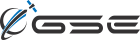
GSE Blog
- November 2025 (1)
- October 2025 (1)
- August 2025 (1)
- May 2025 (1)
- February 2025 (1)
- December 2024 (2)