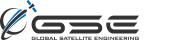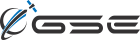GSatTrack for your Customers: Remote Asset Management Tools
GSE provides products and services to a whole host of people, companies, and organizations. Some of our most beneficial relationships have come from B2B activity. Many of these businesses combine the products and services that GSE provides with their own to enhance...
Data Science: Correlation and Causation
Data science is absolutely a trending buzzword, and it combines multiple fields, including statistics, scientific methods, and artificial intelligence with the goal of extracting an explanation from data. Analysis and/or visualization, however, may not always be a...
Growth Through Innovation Series: Building a Culture of Innovation
This article is the fifth in a series about decoding the black boxes of innovation and incubation. Each article in the series is intended to be a self-contained unit, so please bookmark the first article in this series, so that you can find any piece you wish to see at any time.
Innovation Must...GSatTrack How To Series: Account Setup Step 1 - Configuration
Scott walks us through the process of getting a new account set up and configured.
Spotlight: Life Saving Timed Check-ins
One of the most common strategies to support lone worker safety protocols is the use of timed check-ins. Workers operating by themselves or in dangerous environments check-in at specified intervals, and whenever a timed check-in is missed, GSatTrack initiates the...
GSatTrack How to Series: Visibility
In this excellent video for anyone with a lot of Assets, Places, Geofences, or other portal objects who want to quickly narrow their map display to only see certain things, Scott shows us how the Visibility Toggle works.
GSatTrack How to Series: Groups
Groups are a critical feature, and knowing how to use them can save time.
GSatTrack for your Customers: Map Controls and Features
GSE provides products and services to a whole host of people, companies, and organizations. Some of our most beneficial relationships have come from B2B activity. Many of these businesses combine the products and services that GSE provides with their own to enhance...
Growth Through Innovation Series: Fostering Innovation Through Talent Acquisition
This article is the fourth in a series about decoding the black boxes of innovation and incubation. Each article in the series is intended to be a self-contained unit, so please bookmark the first article in this series, so that you can find any piece you wish to see at any time.
Understanding...GSatTrack How to Series: Jump Navigation
Jump Navigation allows users to quickly move between different objects in the Details Panel. Scott shows how the time-saving feature can help make changes to various assets with fewer clicks.
GSatTrack How to Series: Details Panel
Scott shows us the Details Panel, which is a great way to interact with Assets in the ecosystem through a number of more advanced features.
Emergency Backup and Remote Communications Updates
As the heightened environmental disasters increase across the globe, so has the focus on improving emergency response preparedness as well as updating remote communications. More often, entire regions lack communications infrastructure due to disaster, and realize, sometimes too late, the necessity to establish a...
Growth Through Innovation Series: Fostering Innovation Through Talent Incubation
This article is the third in a series about decoding the black boxes of innovation and incubation. Each article in the series is intended to be a self-contained unit, so please bookmark the first article in this series, so that you can find any piece you wish to see at any time.
Understanding...GSatTrack for your Customers: Off-the-shelf Solutions
GSE provides products and services to a whole host of people, companies, and organizations. Some of our most beneficial relationships have come from B2B activity. Many of these businesses combine the products and services that GSE provides with their own to enhance...
GSatTrack How to Series: Understanding Visualization Information
In a longer than normal video, Scott explains the different visualizations, including Shared Views, available in the portal.
GSatTrack How to Series: Creating KML Files to Import
This isn't GSatTrack itself, but Scott wants you to know how to make a KML file on another platform that will allow you to bring in all of the data you actually want to import to GSatTrack via the KML uploader.
GSatTrack How to Series: Timed Check-ins
Scott shows us how to set up an Alert that will inform managers if lone workers don't check in at a pre-determined time. This is just one of a number of features in the portal that helps provide safety and peace of mind for lone workers on remote jobsites.
GSatTrack How to Series: User Menu
In this short video, Scott shows us the user menu, which plays host to the preferences and the all-important Log Out button.
Growth Through Innovation Series: Types and Sources of Innovation
This article is the second in a series about decoding the black boxes of innovation and incubation. Each article in the series is intended to be a self-contained unit, so please bookmark the first article in this series, so that you can find any piece you wish to see at any time.
The Language of...GSatTrack How to Series: Search Bar
Filtering is a powerful way for organizations with large numbers of Assets, Places, and other portal objects to quickly isolate the ones they are looking for. Search is a pointed, powerful tool that makes it even easier.