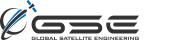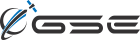GSE Industrial Design: GSatSolar Part 2, Shape and Aesthetics
This industrial design series is a great opportunity for us to show off the design processes we go through at GSE when we're creating new hardware products. This is part 2 of a six part series that points the spotlight at our new low-cost tracking terminal, the GSatSolar. If you have not read the...
GSatTrack How to Series: Theft Prevention
Scott walks through the process of setting up an Alert for unauthorized Asset movement, which can be used to monitor potential theft.
Ranching Intelligence with West Sky Technology
When Global Satellite Engineering began working on the GSatSolar, we knew the technological pieces required to deliver a solar unit in a small form factor. Considering our own CEO Jeff Palmer had been a member of 4H in his youth, and still enjoys sharing stories of his successes at cattle competitions, we knew that...
GSatTrack How to Series: Wiki
GSatTrack has a support Wiki that can answer many of the questions users have about what things do and how they work. Scott walks through how to find the wiki, and how to find the information you're looking for.
Maximize Dumb Terminals with GSatTrack
Calling them dumb might sound mean, but the reality is that a significant portion of the satellite device market is comprised of simple, one-way terminals that transmit very limited data. While there are also incredibly powerful, complex machines in the field that are...
GSE Industrial Design: GSatSolar Part 1, Introduction to the Process
As you have no doubt seen by now, we are very close to launching the GSatSolar, a tracking terminal we have been developing for low-intelligence-requirement applications across multiple markets. GSE has historically applied its engineering expertise to intelligent hardware, placing emphasis on behavior tracking and...
GSatTrack How to Series: Event Detail Report
Scott explains the Event Detail Report, which gives managers the ability to review event logs in an easy to view summary format.
GSE Blog: Best of 2020 and Things to Come in 2021
Every year, we like to take a look at the things we published in the previous year and get an idea of what kind of content everyone wants to see more of. This year, we had a pretty solid flow of articles, case studies, and new web content for everyone to consume from the comfort of their home offices. Your feedback...
Oil and Gas Solutions Series (OGSS): Introduction
GSE will roll out a new blog series with a focus on how satellite communications can improve safety, productivity, and the bottom line of onshore oil and gas operations. There are countless companies, both here in the US and around the globe, providing oil and gas...
Monitor. Manage. Maximize.
GSatTrack is an incredibly powerful telematics visualization platform, and its reputation in the industry is beginning to precede any conversations we have with potential clients. While that is very exciting for us, it is also an opportunity to...
Your Clients. Our Solutions. Perfect Match.
The most frequent call I receive on a daily basis is one where someone asks me how much it costs to track something. Inexplicably, with a stress filled intensity, the person on the other end will rattle off that GSE was the first company listed for tracking in a Google search, or that they found a bid online...
Snow Removal Management
Winter is creeping its way upon us, and brings with it snow in 70% of the United States. Snow depth measuring is a very analog process involving no more than a snow stake in the ground and someone to read it via camera or in person. In theory that’s a solid way to gauge the snow, but in reality, there are...
GSatTrack How to Series: Fuel Consumption Report
Scott helps us understand how Fuel Consumption Reporting can assist managers and fleet coordinators connect the dots between asset usage and fuel costs.
GSatTrack How to Series: Generate Asset Movement Report
Scott walks us through the Asset Movement Reports feature, which helps Asset managers quickly identify which Assets in the ecosystem are in motion, or which are stationary.
GSatTrack How to Series: Asset Location Reports
Scott walks us through the Asset Location Report feature, which provides a snapshot of the most recently reported positions of all assets in the portal.
GSatTrack How to Series: Emergency Contacts and I/O Mapping Templates
Scott explains how emergency contacts work with I/O mapping templates to ensure GSatTrack is sending notifications when SOS procedures are initiated by devices in the field.
Snow Season Telematics
Every year, snowfall accumulates on over 3 million acres of North America, covering nearly 70% of its population in snow. The effects of this precipitation impact the US with nearly 76,000 people injured in traffic accidents each year. In Canada, 30% of all automobile accidents are specifically attributed to...
GSatTrack How to Series: Map Mode Indicator
Scott explains recent changes to the Map Mode Indicator, which allows users to control the viewing experience and switch between Live Mode and History Modes for any map view.
GSatTrack How to Series: Improved Shared Views
New Shared Views make it easier to share your data!
GSatTrack How to Series: Scheduling Reports
Automate the running and sending of reports by creating a custom schedule.